Software Test Automation: Why It Matters and How to Get Started?
- TechGlobal School
- May 31, 2024
- 3 min read
Test automation involves using specialized software tools to execute tests on other software applications automatically. Instead of manually checking for defects and verifying functionality, these tools run predefined tests to ensure the software behaves as expected. This process is crucial for maintaining high quality in software development, especially as complex projects grow.
Why choose automation over manual testing?
Faster Testing: Imagine running thousands of test cases in a matter of minutes, something that would take days if done manually. Automated tests run at lightning speed, significantly reducing testing time and accelerating the development cycle.
Greater Accuracy: Automated tests eliminate human error. They execute the same steps precisely every time, ensuring consistent and reliable results. For example, a test script for a login feature will perform the exact sequence of actions and validations every single time, unlike manual testing, where steps can be missed or executed differently.
Cost Savings: Initial setup costs for automation can be high, but the long-term benefits outweigh these expenses. Automation reduces the need for repetitive manual testing, allowing teams to focus on more critical tasks. Over time, this leads to significant cost reductions and resource optimization.
Top tools in test automation:
Appium:
Cross-Platform: Ideal for mobile app testing on both iOS and Android.
Single API: Allows you to write tests using the same APIs across different mobile operating systems.
Open Source: Free to use, with extensive documentation and community support.
Cypress:
Quick Setup: Easy to install and start using, with minimal configuration.
Fast Execution: Runs tests quickly, making it great for modern web applications.
Developer-Friendly: Offers real-time reloads and powerful debugging tools, simplifying the development process.
Playwright:
Multi-Browser Support: Developed by Microsoft, it supports Chromium, Firefox, and WebKit using a single API.
Cross-Browser Testing: Seamlessly runs tests across different browsers, ensuring compatibility.
Reliable: Provides consistent and reliable test results, with built-in features to handle complex test scenarios.
Selenium:
Versatile: Supports multiple browsers (Chrome, Firefox, Safari) and programming languages (Java, C#, Python).
Real-World Simulation: Mimics user actions like navigating a website, filling out forms, and verifying content.
Open Source: Free to use with a large community for support and resources.
These tools help streamline the testing process, ensuring your applications work smoothly across various platforms and devices.
Roadmap to become an automation tester
Learn programming: Start with a programming language like Java, Python, or JavaScript. Understanding the basics of coding is essential as automation scripts are written in these languages.
Understand testing fundamentals: Gain knowledge about software testing principles, test case creation, and the software development lifecycle.
Master automation tools: Get hands-on experience with tools like Cypress, Playwright, Selenium, or Appium. There are many online tutorials and courses available to help you get started.
Build projects: Practice by creating your test automation projects. Automate testing for sample web or mobile applications to apply what you've learned.
Learn CI/CD tools: Familiarize yourself with Continuous Integration/Continuous Deployment (CI/CD) tools like Jenkins, GitLab, or CircleCI to understand how automated tests are integrated into the development pipeline.
Join communities: Engage with automation testing communities, and forums, and attend webinars or meetups to stay updated with the latest trends and best practices.
Get certified: Consider certifications like ISTQB Certified Tester – Advanced Level Test Automation Engineer to validate your skills and knowledge.
Day-to-day roles and activities of an automation tester
Creating automation frameworks
Automation testers are responsible for designing and developing automation frameworks. These frameworks standardize the testing process, making it easier to write and maintain test scripts.
Designing, building, executing, and maintaining scripts
Automation testers write automated test scripts to validate various functionalities of the software. They execute these scripts regularly to ensure the software performs as expected and update the scripts as needed to accommodate new features or changes in the application.
Collaborating with team members
Automation testers work closely with developers, product owners, and other stakeholders to understand requirements, identify testing needs, and provide feedback. This collaboration ensures that the testing process aligns with the project goals and timelines.
Providing constant feedback
Automation testers continuously provide feedback on the software product, identifying defects and areas for improvement. This feedback is crucial for developers to make necessary adjustments and enhance the software's quality.
Reporting defects
When automated tests identify issues, automation testers document these defects, providing detailed reports that include steps to reproduce, expected outcomes, and actual results. These reports help the development team quickly understand and address the issues.
In summary, automation testers play a vital role in the software development process by creating and maintaining automated tests, collaborating with team members, and providing critical feedback to ensure high-quality software products.
Incorporating automation into your testing strategy is vital for agile development. It allows teams to perform frequent tests without slowing down the development process. For instance, running automated regression tests ensures that new changes do not break existing functionality, maintaining software quality and stability throughout the development cycle.



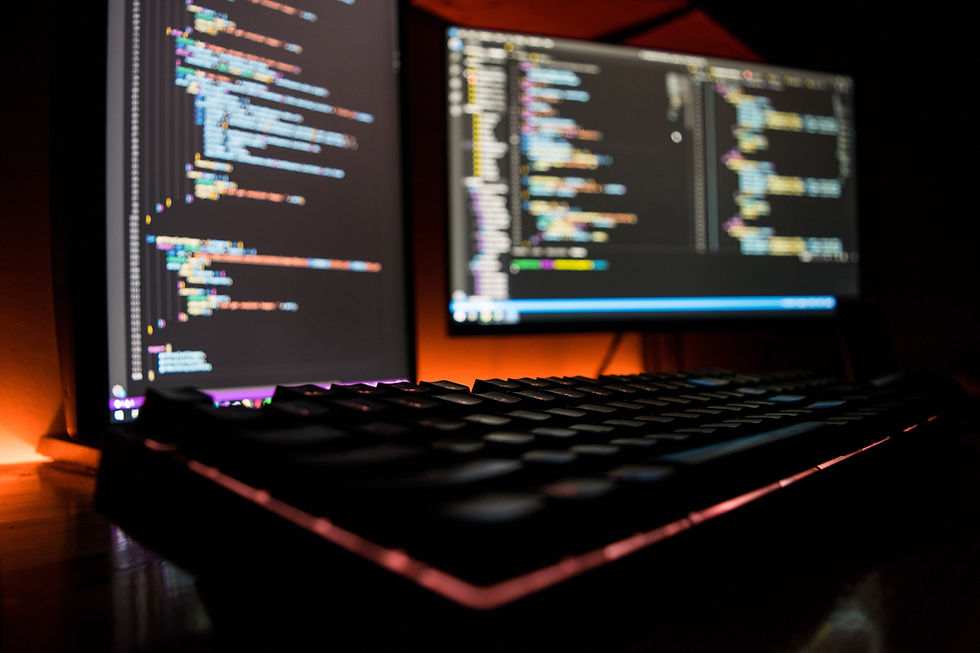
Comments