Choosing Between API and UI Testing: A Guide for SDETs
- TechGlobal School
- Jul 19, 2024
- 3 min read
As a Software Development Engineer in Test (SDET), one of the critical decisions you face is choosing the appropriate level of testing—API or UI—for different test cases. Both types of testing play essential roles in ensuring the quality and reliability of software applications. Understanding when to choose API testing over UI testing, and vice versa, can significantly enhance the effectiveness and efficiency of your testing strategy. This article discusses scenarios and examples to help SDETs determine the best approach for various test cases.
API Testing vs. UI Testing: An Overview
API Testing involves testing the backend services and business logic of an application. It focuses on validating data responses, performance, security, and overall functionality of the API endpoints. Some of the benefits;
Early Detection of Issues: API tests can be performed early in the development cycle, even before the UI is fully developed. This helps in catching critical issues early, reducing the cost and effort of fixing them later.
Speed and Efficiency: API tests are generally faster than UI tests because they bypass the need to interact with the UI. This makes them ideal for quick feedback in continuous integration and deployment pipelines.
Stability: APIs are less likely to change frequently compared to the UI, which makes API tests more stable and less prone to breaking due to minor changes in the application.
UI Testing involves testing the graphical user interface of an application. It focuses on ensuring that the application is user-friendly, visually appealing, and functions correctly from an end-user’s perspective. Some of the benefits;
User Experience: UI testing ensures that the application is user-friendly, visually appealing, and provides the best user experience. It validates that the application behaves as expected from the end-user’s perspective.
Accessibility: It checks that the application is accessible to users with disabilities, ensuring compliance with accessibility standards and guidelines.
End-to-End Workflow Validation: UI testing is essential for validating complete user workflows that involve multiple steps and interactions across different parts of the application.
Example Scenario: E-commerce Order Processing
Let’s consider an e-commerce order processing functionality as a practical example to illustrate when to use API testing and when to use UI testing.
API Testing
Use Case: Validate the backend functionality of placing and managing orders.
Placing an Order:
Send a POST request to the order API endpoint with valid order details.
Validate that the response status code is 201 (Created).
Verify that the response contains the order ID and relevant order details.
Order Status Update:
Send a PUT request to update the status of an existing order (e.g., from 'Processing' to 'Shipped').
Validate that the response status code is 200 (OK).
Verify that the updated status is reflected in the response.
Fetching Order Details:
Send a GET request to retrieve specific order details using the order ID.
Validate that the response status code is 200 (OK).
Verify that the order details (e.g., items, quantities, prices) are accurate.
Benefits of API Testing
Quickly verify the core order processing functionality and business rules.
Efficiently test various order scenarios, including edge cases and status transitions.
Ensure data consistency and integrity across different order statuses.
UI Testing
Use Case: Validate the user interface for placing and managing orders.
Order Placement Form:
Ensure all necessary fields (e.g., shipping address, payment method) are present.
Validate the usability and intuitiveness of the order placement form.
Ensure the form validations (e.g., required fields, valid payment details) are working correctly.
Order Confirmation Page:
Verify that the order confirmation page displays the correct order details.
Ensure that the UI elements (e.g., order summary, order ID, estimated delivery date) are visually aligned and styled correctly.
Order Management Dashboard:
Check that the order management dashboard correctly lists all orders with accurate details.
Validate the functionality of filtering and sorting orders based on different criteria (e.g., status, date).
Ensure that the UI elements (e.g., buttons, and dropdowns) are working as expected.
Benefits of UI Testing
Validate the user experience and usability of the order placement and management interface.
Ensure that the visual presentation and interactivity of the UI elements meet the expected standards.
Confirm that the end-to-end order workflow from the user's perspective functions correctly.
In summary, both API and UI testing are essential components of a comprehensive testing strategy. API testing is ideal for validating core business logic, performance, and data integrity, while UI testing ensures a seamless and user-friendly experience. By understanding the strengths of each approach and applying them to the appropriate scenarios, SDETs can ensure thorough test coverage and deliver high-quality software.



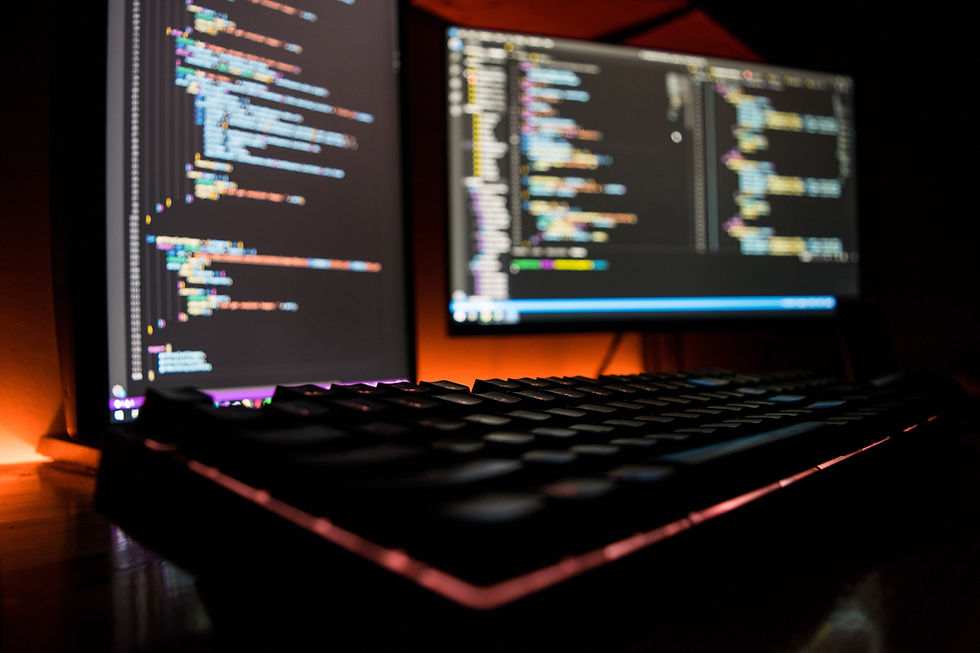
Comentarios